Learn how to improve photos with your smartphone
With Gcam you get HDR+, Portrait Mode, Night Mode, Astrophotography Mode and much more in photos taken on your smartphone.
Download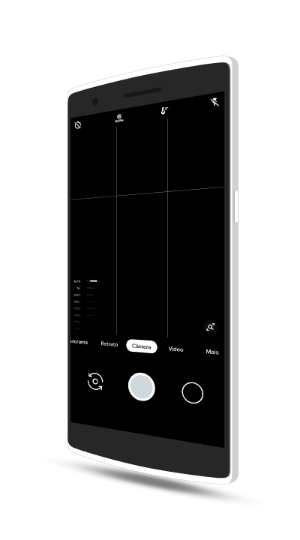

Google Camera is the same application that comes with Google Pixel (Google's smartphone), and those who have used one of these devices or have been following the samples taken with them know the quality it offers. Now any One can simply download this app on another compatible smartphone, thanks to a Ukrainian developer who started the project and gave us access to the APK.
In order to improve photo quality, unlock new features, fix bugs on their phones, support new ones, etc., developers have to share their instruments. Users can then test and provide feedback. Some of these versions work, some do not. Some are better than others, which is why it's important to be part of a community where everyone shares their comments.

Improvements
Designed to produce clearer photographs, providing a better balance between light and dark areas of the image
The benefits are associated with the collection of more light, reduced noise and improved dynamic range, avoiding motion blur
Effect in which the background is blurred and the foreground is highlighted, looking like the image was taken with a professional camera
Gcam Brasil Official Application: There are several exclusive tips and presets, XMLs, notifications of news from the world of Gcam and much more!